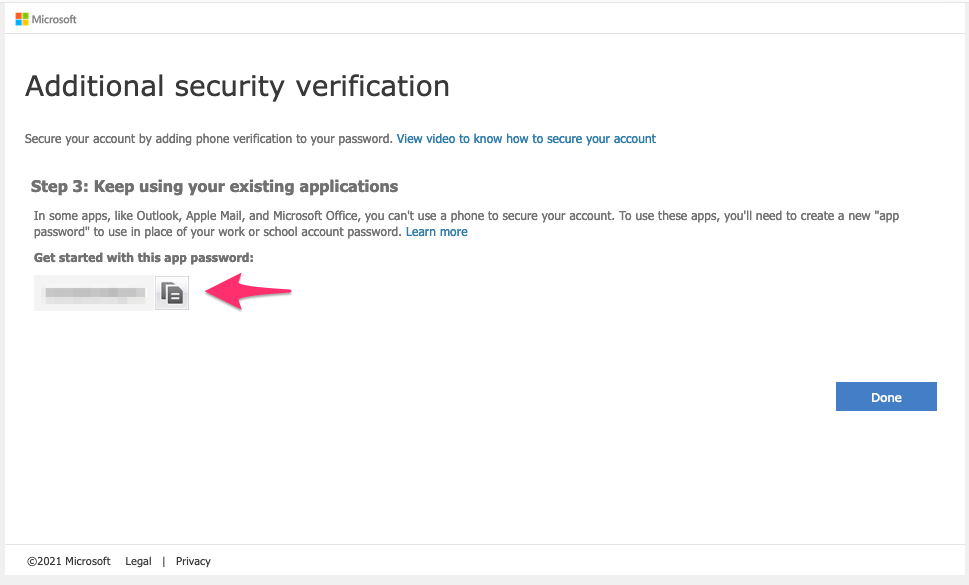PROBLEM:
SMTP configuration check using Microsoft 365 user with MFA give this error message: Failed authenticate on SMTP server with username “XXXX” using 2 possible authentications
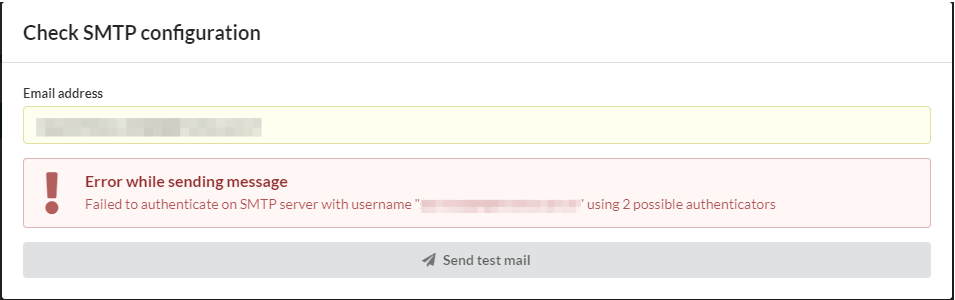
SOLUTION:
SMTP configuration check using Microsoft 365 user with MFA enabled needs “MFA app password” generated on first activation of MFA.
App password lost?
- Go to:Microsoft Admin portal > Users > Active users and clicking “Multi-factor Authentication”
- disable/enable MFA
- reset app password as image below
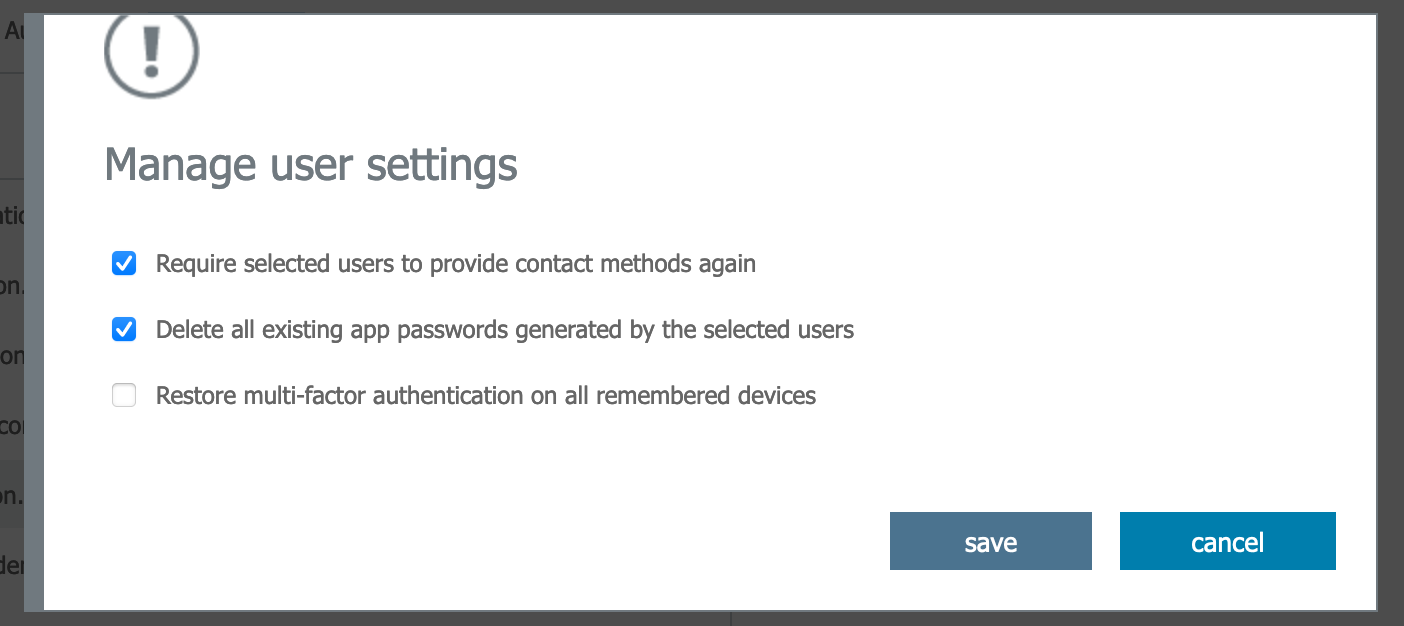
- Complete the authentication procedure with MFA and copy new App password