Microsoft for Microsoft365 instances is deprecating legacy tokens, which will be shut down in the near future. This change may cause compatibility problems with Libraesva Outlook add-ins.
If your Outlook add-ins looks as following pictures:
- ESG
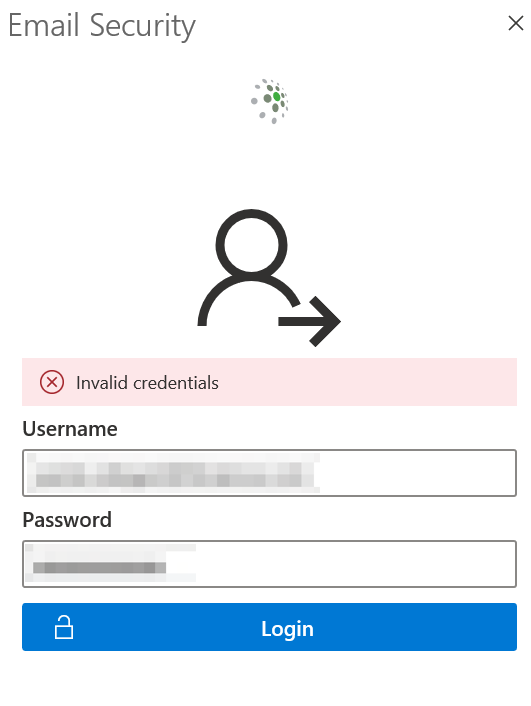
- Email Archiver
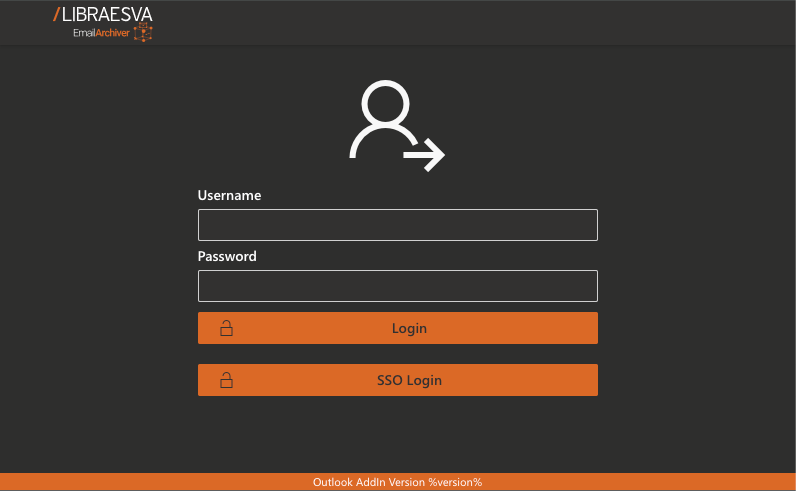
How to enable Legacy Tokens
The following steps are required to ensure the functionality of the add-ins.
Proceed with legacy token power activation using PowerShell CLI.
If an deny scenario occurs, you can follow Microsoft suggestion as described below: “Admins can request an exception through Microsoft Support at https://aka.ms/LegacyTokensByOctober (this link requires you to sign in to your tenant)”
Install-Module ExchangeOnlineManagement
Import-Module ExchangeOnlineManagement
Update-Module -Name ExchangeOnlineManagement
Connect-ExchangeOnline
Set-AuthenticationPolicy –AllowLegacyExchangeTokens -Identity "LegacyExchangeTokens"