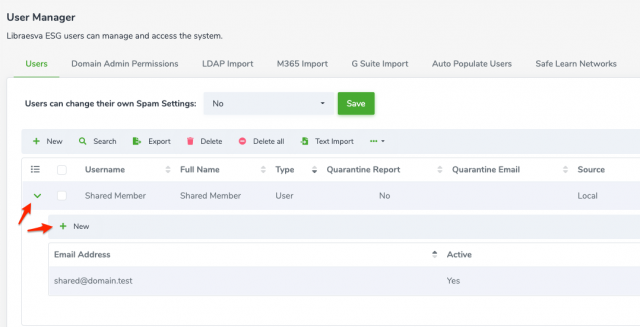Libraesva ESG takes information from M365 tenant in order to import users and alias associated, but the Microsoft 365 APIs actually does not provide information about shared mailbox members.
Workaround
Starting from the last version 5.5, all shared mailboxes are now imported as Functional user and cannot be added as user alias anymore.
So, if you want to declare a shared email address as a user alias you have first to delete manually the functional user of that shared mailbox.
Once that account is deleted, you can assign the shared email address as an alias to the user account that requires access.
So, if you want to declare a shared email address as a user alias you have first to delete manually the functional user of that shared mailbox.
Once that account is deleted, you can assign the shared email address as an alias to the user account that requires access.