Table of Contents
What are the options for a backup strategy? What disaster recovery procedures are available?
Backup vs Snapshot
In brief: recovering from a snapshot of the Virtual Machine is faster than recovering from the backup. The snapshot includes the email index (the index that allows to search archived email) while the backup does not include the index.
After restoring a snapshot, only a partial re-index of email archived after the snapshot must be performed. After restoring a backup a full re-index of all archived email must be performed: the procedure is automatic and it is performed in the background but it takes longer.
We suggest to use both methods: a scheduled backup within the archiver and a scheduled snapshot of the virtual appliance. This provides a double safety-net.
Please note that both the backup and the snapshot do not backup the archived email. The email archive should be stored in multiple volumes or to a volume that is backed up.
The archiver can save the email archive to multiple volumes, both local and remote, without any limitation on the number of copies. Redundancy is a great strategy for resiliency.
Using virtual machine snapshots
Scheduled snapshots must be configured on the Hypervisor (outside of the archiver appliance).
Configuring a scheduled snapshot
We suggest running snapshots nightly. Please refer to the documentation of your hypervisor for the exact procedures to configure scheduled snapshots.
Restoring a snapshot
In case of disaster recovery you will follow these steps:
- Restore the latest snapshot (ideally from the previous night) from your hypervisor
- Launch a partial re-index of email archived since the last snapshot: archiver > volumes > reindex, then configure the desired timeframe
The snapshot contains the current email index so when you restore a snapshot you also restore the index that was current at the time of the snapshot. Only email that has been archived after the snapshot must be re-indexed in order to rebuild the missing part of the index.
This is the fastest recovery procedure.
Using the email archiver backup
Backups can be scheduled with daily, weekly or monthly recursion and you can also define how many backup copies to keep.
Backups can be saved on local and remote storage volumes.
Configuring a scheduled backup
The archiver can schedule automatic backups of it’s configuration. This can be done in settings > backup > rules.
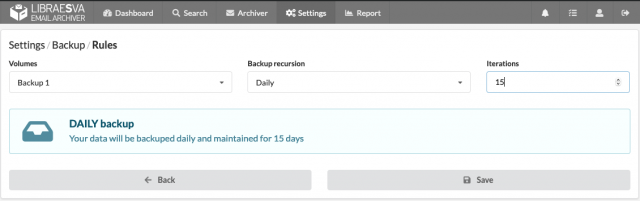
Backup volumes are defined in settings > backup > volumes.
Volumes can be local or remote, like all other archiver volumes.
You are free to configure a backup strategy as flexible as you want, for example a daily backup on a local NAS and a weekly backup on a remote object storage.
Restoring a backup
Assuming you have completely lost your archiver virtual appliance, you will perform the following steps:
- Install a new archiver virtual appliance
- Import the backup (all the configuration about tenants, connectors, listeners, users, etc will be restored)
- Re-index all the email archive: archiver > volumes > reindex
The last step can take a long time, depending on the size of the email archive. The process happens in background.
What if I don’t have neither a snapshot or a backup?
Worry not. You still can recover as long as your archived email is available.
These are the steps to recover from a disaster without snapshots or backups available:
- Install a new virtual appliance
- Configure the tenants, volumes and connectors (you must re-configuremanually because you don’t have a backup)
- Launch a full re-index of all archived email
Email archived by the email archiver contains some additional extra headers that speed-up the rebuilding of the email index.
As long as you have a volume with archived email you can rebuild your archiver even without snapshots or backups, even though in this case it will require more work and time.