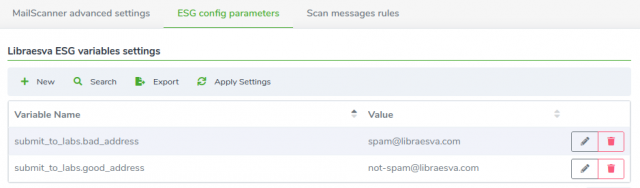Table of Contents
SNMP
Can be activated in Network Settings. Libraesva provides a Zabbix template and a list of the included checks inside:
SNMP Monitor Settings
Zabbix template
SYSLOG
Can be activated and configred in Network Settings.
Below you can find a list of the significant events to look for:
Bruteforce attempts (fail2ban)
Logs:
fail2ban.actions: NOTICE [$jail] Ban $ip
fail2ban.actions: NOTICE [$jail] $ip already banned
$jail value can be:
sshd – SSH login failed attempts
esg-login – HTTP/HTTPS login failed attempts
esg-token – Passwordless login via Cookie/Token failed attempts
esg-sasl – SMTP Auth login failed attempts
$ip is the IP that has been banned.
Account Takeover Protection (Policy Quota)
Log:
cbpolicyd[32463]: module=Quotas, action=defer, host=1.1.1.1, helo=helo.example.com, from=test@example.com, to=recipient@destdomain.com, reason=quota_match, policy=14, quota=24, limit=38, track=Sender:test@example.com, counter=MessageCount, quota=71.16/70 (101.7%)
These logs can be distinguished from other logs of the “cbpolicyd” module due to the presence of the “action” field, which can have the value “reject – defer – discard “ based on the configured policy.
Whaling Protection
Log:
MailScanner[26512]: Message 4Qj9QQ73ZNzJt2V has been blocked as Whaling attack to Whale whale@example.com
The fields in bold are dynamic and they indicate:
Message ID
Fullname of the Whale
Email address of the Whale
Informations about messages (sender – recipient – subject)
Log:
MailScanner[19718]: Delivery of nonspam: message 4Qj9Pt4vxTzJt2V from sender@senddomain.it to recipient@destdomain.com with subject Important – read now!
The fields in bold are dynamic and they indicate:
Message classification (nonspam – spam)
Message ID
From
To
Subject
Spam Report
Log:
MailScanner[24197]: Message 4Qj9Q005gDzJt2Y from 90.30.65.3 (sender@senddomain.it) to domain.com is spam, SpamAssassin (not cached, score=6.584, required 3.99, BAYES_50 0.80, BOTNET 1.00, CRM114_SPAM 1.50, ESVA_DMARC -0.01, ESVA_EXTERNAL_SOURCE -0.00, ESVA_QS_BLOCK_IF_SUSPICIOUS 0.00, ESVA_QS_TS 0.00, ESVA_TO_INTERNAL -0.01, FOUND_YOU 3.25, NOTBOTNET -1.00, RDNS_NONE 0.50, SPF_HELO_NONE 0.00, SPF_PASS -0.00, T_ESVA_CORONAVIRUS 0.01, T_ESVA_FTS_HIST_GT3M 0.01, T_ESVA_FTS_HIST_LT6M 0.01, URIBL_GREY 0.42, URIBL_SBL_A 0.10)
The fields in bold are dynamic and they indicate:
Message ID
Sender IP (source IP)
Sender email address
Recipient relay domain
Categorization
Virus
Log:
MailScanner[4924]: Infected message 4R1mw10gJMzJsbC came from 111.90.144.79
This log can be used to identify messages containing viruses.
The fields in bold are dynamic and they indicate:
Message ID
Sender IP (source IP)
Attachmens Filters
Logs:
MailScanner[16868]: Filetype Checks: File type “executable” not allowed (4R1mtV39SPzJsb6 SHIPPING DOC..exe)
MailScanner[28990]: Filename Checks: File extension “crt” not allowed (4R1ln30NdYzJsYF file.crt)
Regex: /File(type|name) Checks: File .* not allowed/
The fields in bold are dynamic and they indicate:
File type/name identified (executable, crt, etc…)
Message ID
File name
Quicksand
Logs (regex format)
QuickSand removed file (.*?) in ([0-9a-f.]*) because it’s encrypted
QuickSand authorized encrypted archive (.*?) in ([0-9a-f.]*)
QuickSand ignored file (.*?) in message ([0-9a-f.]*) because it’s allowed by filename rules
QuickSand ignored file (.*?) of size (.*?) in message ([0-9a-f.]*) because it’s too big for analysis
QuickSand blocked message ([0-9a-f.]*) with active code because of spam rules
QuickSand found no active content in file (.*?) in ([0-9a-f.]*)
QuickSand disarmed file (.*?)in ([0-9a-f.]*)
QuickSand disarmed file (.*?) from archive (.*?) in ([0-9a-f.]*)
QuickSand removed archive .*? in ([0-9a-f.]*) because it isn’t possible to cleanup suspicious content
QuickSand removed file (.*?) from archive (.*?) in ([0-9a-f.]*) because it cannot be disarmed
QuickSand removed file (.*?) from archive (.*?) in ([0-9a-f.]*) because it contains suspicious non cleanable content
QuickSand removed file (.*?) in ([0-9a-f.]*) because it’s suspicious and cannot be disarmed
QuickSand removed file (.*?) from archive (.*?) in ([0-9a-f.]*) because it’s suspicious
QuickSand removed file (.*?) in ([0-9a-f.]*) because it’s suspicious
The fields extracted from these regex are:
File name / Archive name, size
Message ID
Submit as Good/Bad
It is possible to configure the SOC’s address to which you can submit samples from the “Advanced Settings”, which can be reached from https://your-esg/admin/libra_esva_advanced_settings.php
In this page, select the second tab “ESG Config Parameters” and add the following variables, with the desired value:
submit_to_labs.good_address – address to which False Positives are reported
submit_to_labs.bad_address – address to which False Negatives are reported