PROBLEM:
How can I expand the Quarantine Disk?
SOLUTION (starting from 5.2.x)
The process is now automated.
You can shut down the appliance, expand the disk and turn on the VM.
Increase the disk size for Hard Disk 2 from the hypervisor (the one originally of 40GB);
The 10GB disk must not be modified
Please note that some hypervisor permits to expand live the disk; in that case a reboot is required.
SOLUTION (old mode):
- Shutdown the VM;
- Increase the disk size for Hard Disk 2 from the hypervisor (the one originally of 40GB);
The 10GB disk must not be modified - Reboot the VM;
- Log on console menu using admin user and select Extend Quarantine Partition Space
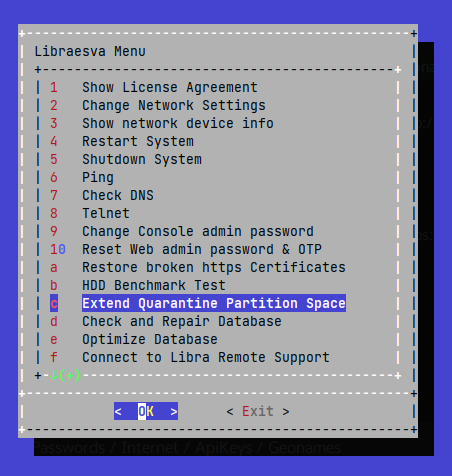
Note: If you have “Libraesva ESG Cloud Appliance”, please contact the support.