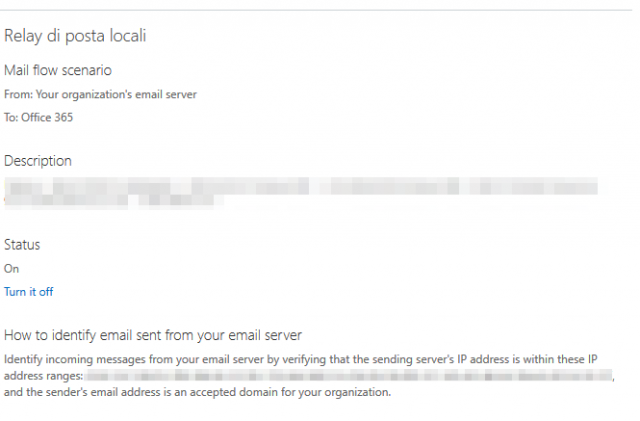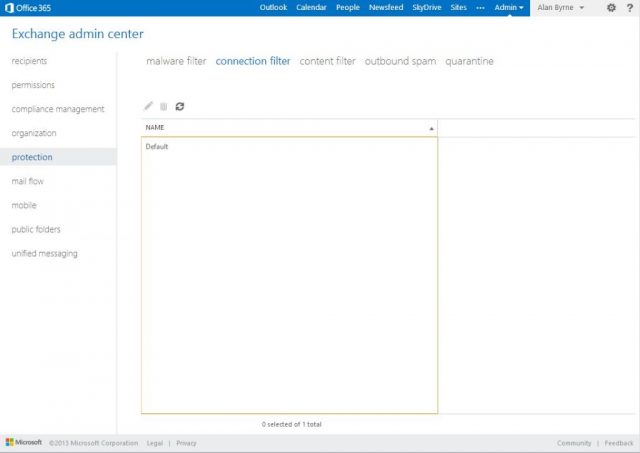Table of Contents
We described in detail the steps needed to make Office 365 work with Libra Esva for incoming emails in this article: How to Configure Esva for Office365
This KB article is only a practical example about how to write needed rules.
Scenario
Use Libra Esva in as Email Filter for incoming emails with O365. With the following options:
- Disable O365 native spam checks
- Move Libra Esva tagged spam into users’ Junk Folder
- Create a new receiving connector to disable O365 connection rates
Create a new transport rule as follows :
Moving Spam into users’ Junk folder, create another transport rule, after the above, as follows:
Avoid Office 365 connection rate problem, by declaring Libra Esva as a trusted organizations’s mail server.
Create a new connector:
Enterprise Customers with EOP
For Enterprise customers with licensed anti-spam, anti-malware features on Office 365, please remember to disable checks from Libra Esva source IPs by creating a whitelist under Protection menù, editing the default Connection Filter rule.
Double click the Default connection filter to make modifications to the Allowed IP addresses.