Table of Contents
Libraesva Email Security comes with some additional plugins installed in its antispam engine.
These plugins performs additional checks to incoming emails, improving the spam detection rate and minimizing false positives.
You can enable or disable one or more additional plugins from the Anti-Spam Settings page.
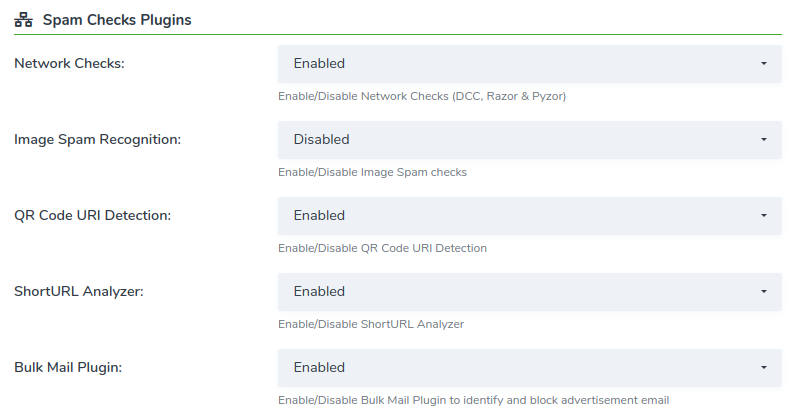
Network Checks
This features uses the Razor, Pyzor and DCC plugins to perform additional checks on the spam networks for incoming emails.
Razor is a distributed, collaborative, spam detection and filtering network based on user submissions of spam. Detection is done with signatures that efficiently spot mutating spam content and user input is validated through reputation assignments.
Pyzor is a collaborative, networked system to detect and block spam using digests of messages from all clients.
DCC or Distributed Checksum Clearinghouse is a system of servers collecting and counting checksums of millions of mail messages. The counts can be used to detect or filter spam.
Image Spam Recognition
This plugin converts the images attached or in the email body into plain text. The converted text will be analyzed by the antispam engine. This can be useful to block spam image campaigns.
QR Code URI Detection
This plugin reads QR codes attached or in the email body and converts them into plain text. If the QR codes hides an URI, it will be analyzed by the antispam and by the security engine of the appliance.
ShortURL Analyzer
Spammers and criminals usually use URL shortening services to obfuscate their URIs to evade antispam and security checks. Thanks to this plugin, Libraesva Email Security detects malicious and spam URIs even if shortened.
Bulk Mail Plugin
Spammers usually bulk send emails. This plugin helps the antispam engine to understand if an email has been bulk sent. If the email has been bulk sent the antispam increases its spam score.