PROBLEM
The add-on in Outlook remains permanently on “Loading Emails.”
SOLUTION
- Log into page https://outlook.office.com
- Select at least a message and try to open the Libraesva ESG plugin
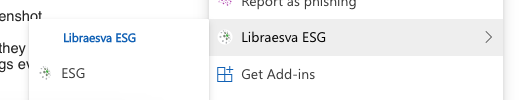
- Click on right button on the page and select last choice “inspect”
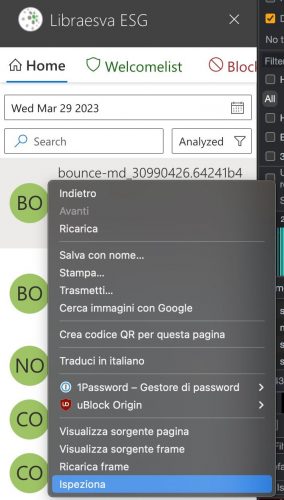
- Switch to “console” section and add those two commands:
Office.context.roamingSettings.remove('esg-outlook-add-in-data')Office.context.roamingSettings.saveAsync()
- Reload the page
All information about authentication has been now completely cleared.
SOLUTION (if first one not working)
Reinstall completely the plugin using a different AppId (from XML file)