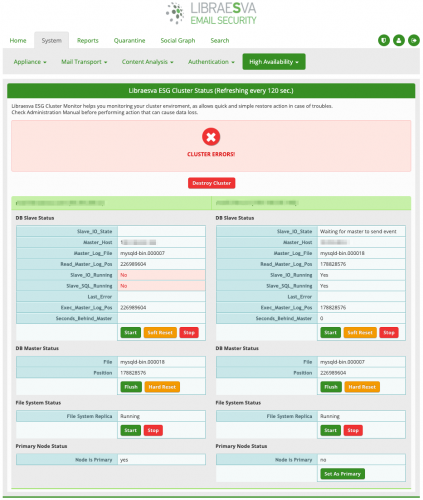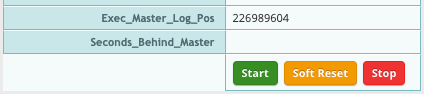PROBLEM
Your Libra Esva Cluster is in error. This could happen as a consequence of an incorrect shutdown or system failure or other database problems. The following picture shows an example of such a situation:
RESOLUTION
There are two resolution paths. The first one works in most cases when there are no database corruption problems, the second one is a two step process and works il all other cases:
- Soft Cluster Repair
- Hard Cluster Repair
- Database and Cluster Repair
Soft Cluster Repair
Click on the Soft Reset button at the middle of the page on the same column where you see the red error. In the example above, you should click the one the left column, in the DB Slave Status section.
Should you see an error on the right column press on the left one. In case of both columns are red, hit both in sequence.
Hard Cluster Repair
Click on the Hard Reset button at the middle of the page on the opposite column where you see the red error. In the example above, you should click the one the right column, in the DB Master Status section. If asked, confirm that you want stop the slave service.
Should you see an error on the right column press on the left one. In case of both columns are red, hit both in sequence.
Database and Cluster Repair
In case the above procedure does not resolve the issue, or in case the cluster status goes green only for a few seconds and then back red, it’s likely you have a database problem and you should repair databases on both nodes before doing again the Simple Cluster Repair procedure described above.
To check and repair databases please refer to the following guide:
https://docs.libraesva.com/esva-database-corruption/