PROBLEM:
The OVF/OVA file of Libraesva ESG fails to be imported on VMware before version 6.5 with the following error:
The following manifest file entry (line 1) is invalid….
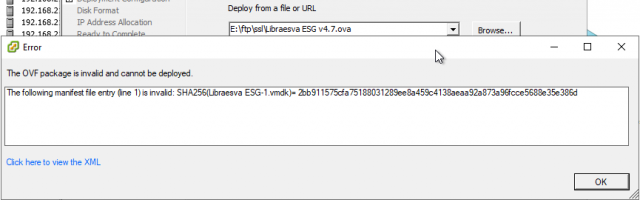
CAUSE:
VMware version 6.5 changed the algorithm used to validate files from SHA1 to SHA256. Unfortunately, there is no common algorithm which always works, so Libraesva ESG works out-of-the-box only on the latest version of VMWare.
SOLUTION:
The OVA file either need to be converted to use SHA1, or the verification should be done manually.
If the command ovftool.exe is locally available (or download from VMare website), then run the following:
ovftool.exe --shaAlgorithm=SHA1 "./path/to/Libraesva ESG v4.7.ova" "./path/to/Libraesva ESG v4.7 SHA1.ova"
If the command above is not available or cannot be installed, then proceed with manual verification. Make sure you have a tool to calculate SHA256 sum, in order to verify the integrity of the packages.
Steps to deploy an OVF/OVA image properly:
- Calculate the SHA256 of the OVA and make sure that matches the one provided on the download site.
- Create a folder on your local host.
- Extract the virtual appliance on the created folder with a tool such as 7-Zip (WinZIP may introduce errors)
- Calculate the SHA256 of the extracted files
- Open the *.mf file, and verify that all the listed files matches the SHA256 calculated before
- Remove the *.mf file from the directory.
- Import the OVF image now, and deploy it.