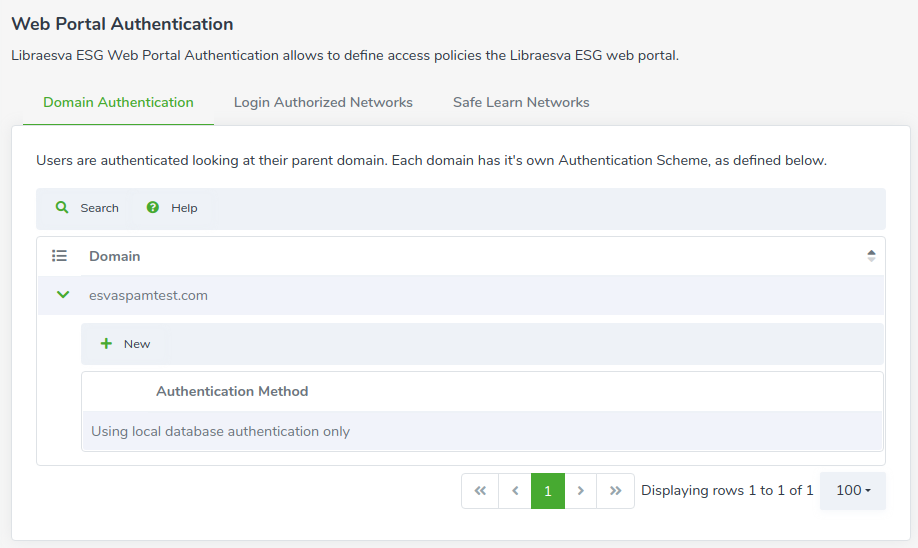The login to the Web Portal of ESG can be customized for each configured domain.
The login can be performed via integrated services you can set up in the Integrations page or using the appliance local database.
Available Authentication Methods
Users of each configured domain can be logged in using these Authentication Methods:
- No Authentication: all users of the domain can’t login on the web portal
- LDAP Authentication: a user can login only if his account is in the LDAP set configured for the domain in the LDAP page
- POP3 Authentication: a user will authenticate against a POP3 server, as defined in the POP3 page
- IMAP Authentication: a user will authenticate against an IMAP server, as defined in the IMAP page
- Microsoft 365 Authentication: a user will authenticate via the M365 connector set up in the Microsoft 365 page
- Google Workspace Authentication: a user will authenticate via the Google Workspace connector set up in the Google Workspace page
Note: if no Authentication Method is set for a domain, an user can authenticate only if the administrator created him an account on ESG from the User Management page.