Table of Contents
Changes in EA v24.1
Main Features
- New mobile App for Android and iOS
Libraesva Email Archiver v24.1 introduces our latest mobile application for Android and iOS, designed to elevate email management experience for the end users. This application enables users to seamlessly access their mailbox and those with shared visibility. Features include email consultation, forwarding and downloading capabilities, folders navigation and full-text searches. Additionally, users can execute previously saved searches from the desktop interface, ensuring a consistent and efficient email management experience across platforms. Users can stay connected and in control with this comprehensive mobile solution from Libraesva Email Archiver, where security can as always be increased by using the Archiver security bundle, including Libraesva Urlsand protection.
For more information about Libraesva Email Archiver mobile applications please visit https://docs.libraesva.com/document/archiver-mobile-application/how-to-use-the-mobile-app/
- New IMAP and PEC connectors: faster, more reliable and more efficient
In response to the growing user base of IMAP and PEC connectors, we have completely reimagined the IMAP and PEC connectors to ensure optimal performance and maximum flexibility. This low level rewrite of the whole IMAP and PEC integration enables the full implementation of all possible variations and optimizations, ensuring reliable connectivity, maximum interoperability and improved synchronisation speed. Both the first sync and the incremental sync of IMAP and PEC connector will be faster and lighter, also for the mailservers. The initial email ingestion speed for just configured connectors could be improved by a factor of 5x. This improvement will be particularly visible to larger customers.
- Connector Scheduling 2.0: sync queue and intelligent user selection
A completely revamped connector scheduling engine has been introduced in order to solve some annoying issue we experienced in the last months. Libraesva Email Archiver is now able to completely manage an advanced connector sync queue listing users awaiting synchronization, along with some useful meta-data. Our intelligent selection algorithm prioritizes and picks users from the sync queue based on available resources, current synchronization status and current users in the sync process, ensuring optimal efficiency and maximum performance. This new engine seamlessly manage and prioritize user synchronization, allowing to enhance scheduling feature without any additional effort from applicance administrators.
For more information about new connector scheduling please visit https://docs.libraesva.com/knowledgebase/about-archiver-connector-scheduling/
- Custom connectors synchronisation frequency
Libraesva Email Archiver v24.1 introduces advanced control over synchronization frequencies for connectors. Administrators can now define custom synchronisation frequency intervals ranging from 1 hour to 1 day. For PEC connectors, this granularity extends from 1 minute to 1 hour.
- Dynamic timezone
When navigating on the Libraesva Email Archiver webapp, the Archiver automatically detects the browser timezone and show dates according to it.
Minor Features
- Introducing LDAP user support for multi-factor authentication (MFA)
Archiver administrators can enhance system security by enabling MFA for LDAP users, adding an extra layer of protection against unauthorized access. This feature ensures that only authorized users can access resources in Libraesva Email Archiver by using LDAP credentials. Administrator can enable MFA for all users and can reset the OTP key for a specific user in case on need. On the first access, LDAP users will be force to configure MFA with the usual procedure already available for Archiver local users. This feature is reserved for LDAP users, as Google and Microsoft 365 users are already protected with MFA through Oath2 authentication.
- Introducing single user allowed connector inactivity days
When configuring connector, the administrators can now both set allowed connector inactivity days for the whole connector and for specific users. When the Archiver does not record any new information for the whole connector or for a single specific user, a notification is triggered and sent to appliance administrators and to tenant administrator. The default number of inactivity days before triggering a notification for specific users is 45.
- Connectors synchronisation status: connector running users, connector queue and scheduling log
In the connectors synchronisation status page, administrators can now consult the list of users the connector is currently synchonizing and the list of users in the connector queue waiting to be synchronised. This last list also includes some useful information like the date on which a specific user has been added to the queue and whether the users have ever been completed the first email ingestion. A scheduling log showing the list of recent launched connector sync is also provided.
- Connectors synchronisation status: last sync time and average sync time
When consulting connector synchronisation status details, Libraesva Email Archiver also provides to administrator the last sync time and the average sync time for each user.
- Automatically index attached EML content
When indexing emails, regardless of email source, Archiver now seamlessly index the attached EML content. This improves email search for example when searching PEC emails on the Archiver.
- Enhanced email visualization for attached EML
Libraesva Email Archiver enhanced attached EML visibility, by easily allowing to consult the attached email directly from the search interface. This update simplifies the process of identifying and retrieving specific emails with EML attachments, providing a more intuitive and efficient user experience in the new Archiver search interface.
Improvements
- Connectors now keep a specific log file for each users to be synchronised. This allows a much faster log retrieval for consulting connector logs.
- Archiver listeners now completely integrate with Libraesva LetsDMARC features to improve SPF security.
- A new engine to monitor disk space usage has been integrated. This engine actively checks for disk status and automatically purge cleanable disk space.
- Microsoft 365 integration to allow users to authenticate on the Archiver through 365 has been improved in order to provide maximum speed.
- Purge job logging has been enriched to help administrators understand the current status of the job.
- The Archiver periodically performs a database integrity check to ensure structural integrity.
- Folders list search panel on the search interface can now load up to 50 folders at a time.
- Production log has been lightened by purging known deprecation notice logs.
- The Archiver now prevents multiple active connector synchronization processes for same users.
- Enriched connector synchronization debug logs to be shown in case of errors during mailbox sync.
- All Archiver logs have been standardized to use 24H format.
- When the Graph connector is not able to perform mailbox cleaning for specific message due to known Graph API issues, the Archiver automatically skips those messages.
- Fix URLSand protection not always using custom domain on specific tenants.
- The notification about expiring Microsoft 365 client secret now includes a more detailed message to let administrators known the exact number of days before secret expiration.
- IMAP journaling credential validation check is now more resilient. Credential check notification is sent only if the credential check fails twice in a given time range.
- A new engine to monitor index health status has been developed. This engine acts silently and seamlessly to ensure maximum index performance and resilience.
- Connector logging for EWS connector has been enriched in order to better show which folder the connector is actually synchronizing.
- Connector logging for Google connector has been enriched in order to help administrators to understand why Google cannot delete some old emails from the mailbox during the connector mailbox cleaning phase.
- On the search interface, the folders panel is automatically resized to guarantee the folder list gracefully fits in the available space.
- When enabling Microsoft 365 mailbox delegation, a detailed feedback is provided in case of issue like invalid Graph API permission.
- Usage of
libraesva_emailarchiver_tsa_signpostAPI is not recorded anymore on the audit log. This is an API the Archiver uses itself to sign and validate archived emails
Bugfix
- Fixed queued emails count not shown in dashboard in case of many queued emails.
- Fixed connectors notifications not being sent to users with dedicated capability belonging to a specific tenant.
- Fixed server error triggered when consulting notifications page.
- Fixed connector running users list not always showing users during first email ingestion.
- Fixed notifications not being triggered for Archiver local users without an email alias.
- Fixed old and deleted retention rules preventing new retention rules to delete emails
Security
-
Retention rules forcing alert
When forcing retention rules to be applied thought the hypervisor console, an email notification is triggered and sent to appliance administrators, tenant administrators and tenant privacy officer.
Breaking changes
- API
/{connector}/starthas been removed in favor of/{connector}/enqueue_user. A complete description of Libraesva Email Archiver API can be found at https://docs.libraesva.com/knowledgebase/archiver-api/ - The following already deprecated APIs has been removed:
/api/{version}/folder_tree/all/api/{version}/folder_tree/root_level_struct/api/{version}/folder_tree/child_struct/{id}
- Support for old search interface (which has been replaced by current search interface introduced in v23.6) has been dropped.
- The old mobile application for Android and iOS will not work anymore with Libraesva Email Archiver v24.1. Please upgrade to the new mobile application.
- Support for old Microsoft 365 connector has been dropped, since Microsoft itself does not support it anymore. if you do not have done it already, please upgrade to the Graph connector.
- Connector jobs have been removed in favor of Connector Scheduling 2.0. When manually launch a connector sync, the interested users will be added to the connector sync queue
Deprecation notice
- Support for OpenStack and RackSpace volume has been dropped. These volume types will be removed starting from the next Libraesva Email Archiver release.
How to update
The Libraesva Email Archiver will automatically send an email notification about this major release.
In the section Settings > System > General, the update can be scheduled for the following night or started immediately.
For the Archivers hosted in the Libraesva Cloud, please contact support@libraesva.com to get the Archiver updated.
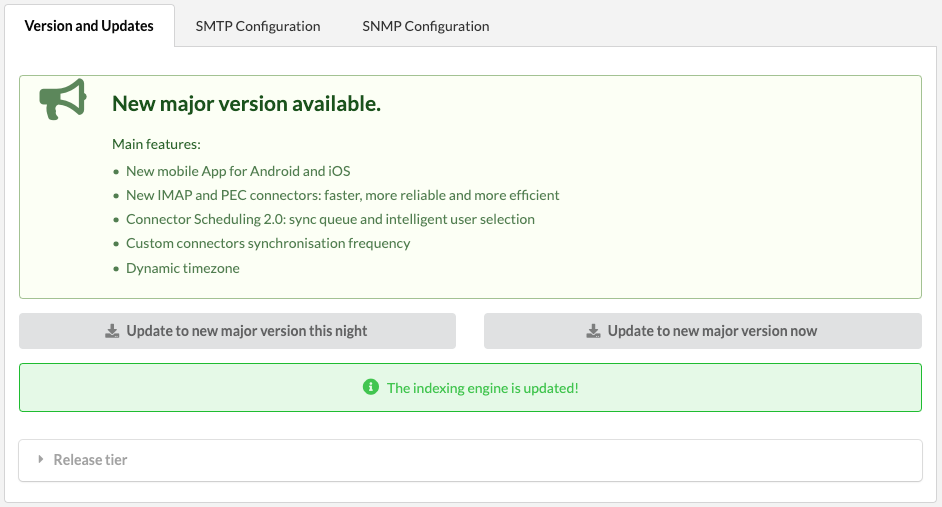
Minor updates
- 2024-03-05: flag old failed connector user synchronization as not supported
- 2024-03-11: fixed tenant admins not receiving some notifications related to connectors
- 2024-03-13: added button to show only active connectors in the connectors page; added search field for users configured on IMAP and PEC connectors
- 2024-03-20: allow to filter connector user synchronization list by status, fix bug when removing users from IMAP connector, fix IMAP connector not correctly handling folders with identical name
- 2024-03-26: fixed LDAP configuration validation, fixed notification snooze action failing for certain notification types, fixed multiple M365 authentication buttons, improved purge action performance
- 2024-04-02: fixed IMAP connector mailbox cleaning not working on folders with identical name, improved IMAP connector stability when using plain authentication, improved M365 connector resilience with M365 API issues
- 2024-04-10: improved connector users status filtering, improved license overuse message for MSP licenses, improved folder structure generation and upload to volumes performance, fixed mail queue count issue with many queued emails
- 2024-04-16: fixed export job for users not actively archived; fixed outlook addin for legacy on-premise Exchange versions
- 2024-04-23: new capability to browse export volumes; improved LDAP query validation; improved role details description when creating new roles; improved connector statistics filtering; improved connector resilience against Google Mail API errors; fixed export job not running for legacy users; improved dashboard license card warning; fixed big connector logs not visible from UI; fixed directory service customization authentication not working when authentication is disabled by default; fixed IMAP connector restore not working with malformed message-id