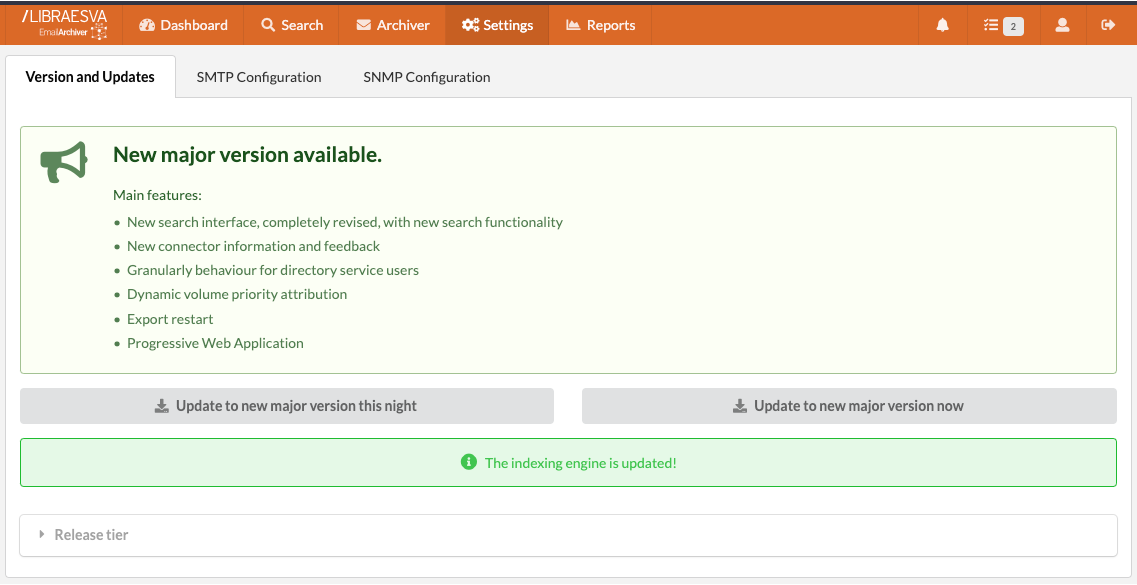Table of Contents
Changes in EA v23.6
Major Feature
- New search interface
The search interface has been completely revised. It is now much more similar to Microsoft Outlook and to other email clients. The Home and Search sections have been merged in order to provide the best possible user experience and ease of use. Both the webapp and Outlook addin have been updated. Some new features have been also released:- Search by folder: a new search filter for emails belonging to a specific folder; also available in saved searches
- Highlight duplicate folders: when selecting a folder of a specific mailbox, the Archiver checks for other folders in the user mailbox having the same name; if so, the Archiver show the list of these duplicated folders, along with the position in the folder structure
- More information on mail detail: when viewing a email, the Archiver provides the archiving date, the list of users who can access the email on the Archiver, the archiver source (listener, connector, …), and the zip name in which the email is stored
- Custom order on emails list: email list can be ordered by date, subject or email size
- American and Chinese date format: the Archiver automatically detects the browser language and all the dates are displayed in the most appropriate format
- Loading placeholder: while downloading an email before presenting it to the user, the Archiver show a dynamic placeholder providing some information about the email being downloaded
Main Features
- New connector information
We continuously work to improve the feedback the Archiver provides to our customers. In this release we added additional information about the current status of connectors: for each user the Archiver reports whether the synchronization has been successfully completed at least one time (meaning that the first import has been completed); the actual synchronization phase (either synchronizing folders, synchronizing emails, deleting folders or sync completed) and a button allows to retrieve and view the raw log of the connector synchronization for a specific user. - Granular behavior for directory service users
Since version 22.8, all users on a directory service shared the same settings: archiving and authentication features could be either both enabled or disabled and an unique role could to be assigned to all users of the directory service. Some of our customers needed more granularity: starting from release 23.6 the settings for email sync and authentication can be customized for each user, the same applies to the user role. A default role and default settings for sync and authentication can be defined for all the users without a custom setting. - Dynamic volume priority attribution
Emails are fetched from the volume with the highest priority, if volumes have the same priority the volume that has been created first is not preferred anymore but instead the priority is automatically attributed by a weighted round robin algorithm that prefers the fastest volume while using periodically all other volume with the same priority in order to keep a current assessment of their performances. This new feature improves the performances when object storage providers implement rate-limiting. This algorithm is automatically applied on all Archiver instances hosted in the Libraesva Cloud. - Export restart
When exporting emails from the Archiver, the export process may fail for poor connectivity of other reasons. The export restart feature allows to continue an interrupted export skipping emails that have already been exported. - Beta version of Progressive Web Application
Libraesva Email Archiver can now be used as a Progressive Web Application. Any browser based on the Chromium engine now allows to install and use the Archiver similarly to a native application of your Operative System. You can find more information at this page.
Minor Features
-
Solved connector notification issues
When a connector experiences issues during mailbox synchronization, a notification is triggered. The Archiver now keeps internally track of this issues sending another notification when the issue is solved. -
Speedup of mailbox cleaning and bandwidth savings
An improved caching engine now supports the mailbox cleaning speeding the process by a factor of 10x; network usage is also significantly reduced. -
M365 Authentication for all users
Microsoft 365 users without assigned licensed or plans can now authenticate on the Archiver. -
M365 Authentication without connector
Microsoft 365 users can authenticate on the Archiver even when a Graph connector is not configured. -
SNMP for queued and deferred emails
New OIDs allow monitoring of queued and deferred emails. -
Reduce maximum zip size
The maximum size of zip archives used to store emails has been reduced from 512M to 128M in order to speed up zip upload and download time. This change is applied to newly archived emails. -
Check for SMTP and admin alias
A new dashboard notification is displayed when SMTP has not been configured or administrators have not defined an email alias for notifications. -
Delete all deferred messages
A new button in the Deferred emails page allows deleting all deferred messages at once. -
Reset OTP for local user
A new button in the Local users page allows resetting the One Time Authentication setting.
Bugfix
- Fixed connector report generation failure when selecting a specific date as filter
- Fixed listing of failed user synchronizations in the list of running user synchronizations
- Fixed user synchronization list not showing users with email address containing `’`
- Fixed Reports page not showing information for Superauditor users
- Fixed SMTP configuration validation of listeners
- Fixed saved searches not loading upon directory service connection error
- Fixed Libraesva Cloud customers not being able to configure additional Wasabi volumes
- Fixed tenant purge dry run check not proving any information
- Fixed tenant admins not being able to generate connector reports
- Fixed superauditor users not being able to view Reports page
Improvements
- Gracefully handle SPF “Too many lookups” resolution error
- Avoid to send email notifications about known Graph connector errors due to Microsoft Graph APIs
- Avoid to send email notifications about connector sync errors for soft-deleted or inactive Microsoft 365 mailboxes
- Gracefully handle emails too large to be displayed by the browser allowing to download them instead
- Updated LDAP TLS configuration labels
- Better explanation of what discovery timeframe is
- For emails with date in the future retrieve the correct date from other email headers
- Improved performance when checking if a volume can be safely deleted
- Improved message when certified timestamp has not yet been applied to a specific email
- Enforce license-related notifications to be been sent to at least one recipient
- Disable restore email button for Microsoft 365 users because as of today the Graph APIs does not provide the restore feature
- Allow customizing the size of the cache for zip archives downloaded from volumes
Security
-
Privacy officer OTP
When enabling the privacy officer feature, the QR code is not sent anymore via email. The email sent to the privacy officer will contain only a link to a specific Archiver web page. The privacy officer will scan the QR code directly from the Archiver. The QR will be visible only one time. -
TLS
Support for TLS versions older than 1.2 has been dropped. A selected set of secure ciphers has been configured.
Deprecation notice
Legacy search interface has been deprecated, in favor of new search interface.
How to update
The Libraesva Email Archiver will automatically send an email notification about this major release.
In the section Settings > System > General, the update can be scheduled for the following night or started immediately.
For the Archivers hosted in the Libraesva Cloud, please contact support@libraesva.com to get the Archiver updated.