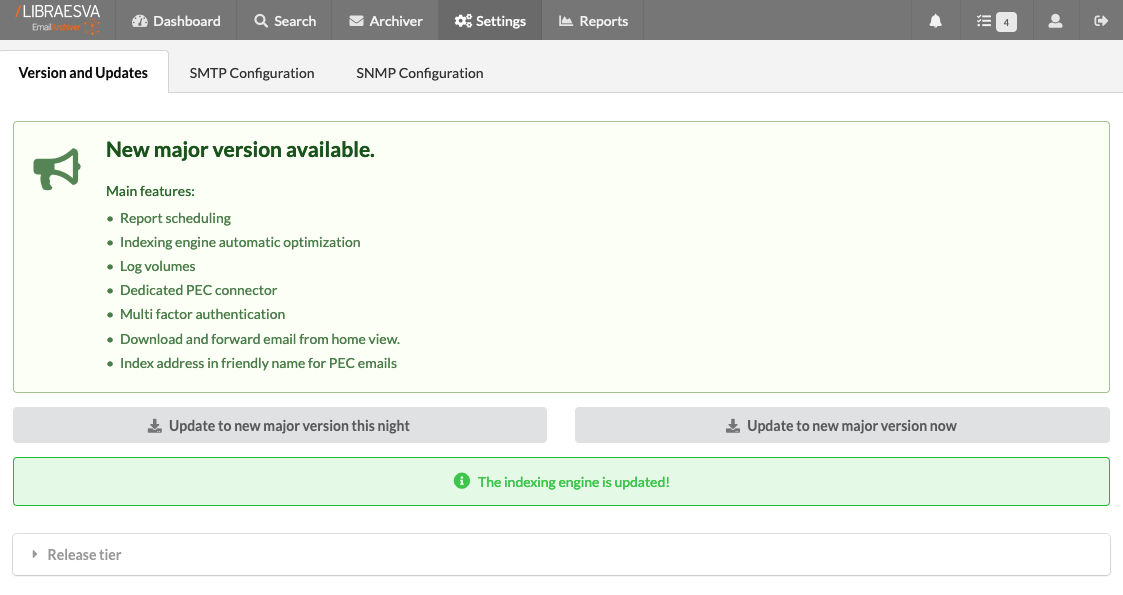Table of Contents
Changes in EA v21.12
Main Features
- Report scheduling
In the report section, it’s now possible to schedule reports. When scheduling a report it’s possible to choose the report type, the email addresses to which the report will be sent and the frequency. Supported frequencies are daily, weekly and monthly. For all the schedules it’s possible to set the time of report generation (hour and minute) and for weekly and monthly frequency it’s possible to respectively configure the day of week or day of month, too. Please note that the time corresponds to the generation time of the report, if the report involves complex computation it may take some minutes to generate and send it. - Indexing engine automatic optimization
In order to allow the Libraesva Email Archiver to run with optimal performance, an automatic daily index optimization has been introduced. The index is organized into chunks. A new page Settings > System > Indexing engine shows the optimal number of chunks based on the current hardware resources, along with the current number of chunks. The nightly optimization service progressively compacts the index by reducing the number of chunks. - Log volumes
This new type of volume has been added in order to keep all the logs the Libraesva Email Archiver generates. Before release 21.12, logs were rotated and old logs were deleted after some time in order to preserve space on the local disk. When configuring a log volume, the Archiver will upload nightly the new logs to all the configured log volumes. - Dedicated PEC connector
In addiction to the existing Exchange, M365, Graph, Google, Zimbra and IMAP connectors, a new dedicated “Italian PEC” connector has been added. The synchronization of PEC connectors is completely independent from the synchronization of the other connectors and runs hourly. Currently the configuration of a PEC connector is identical to an IMAP connector. Existing IMAP connectors can be transformed into PEC connectors. Migration is very easy: when opening the configuration of the IMAP connector, the Archiver will automatically check if the connector could be a valid PEC connector and it will show a migration button. If the button does not show up where you think it should please raise a ticket to support@libraesva.com - Multi-factor authentication
Local users can optionally configure multi-factor authentication through T-OTP (time-based one-time-password). This can be configured for all local users, without any restriction or limitation about the role. - Download, restore, forward from Home view
When a user logs in the Libraesva Email Archiver, the buttons Download, Forward and Restore are now available also in the “Home” section. Through these buttons it’s possible to download an email in EML, MSG or PDF format, forward an emails to any email address or restore an email if the configured connector supports this feature. - PEC friendly name
When archiving an “Italian PEC” email, the Libraesva Email Archiver automatically indexes the email address displayed in the friendly name. PEC emails are identified by the X-Trasporto or X-Ricevuta headers. Emails indexed with this new feature will be searchable also by the email address in the friendly name.
Features
- M365 key expiration notification
Microsoft introduced App registration client secrets expiration. The client secret is mandatory for configuring authentication, directory service and M365 connector. The Libraesva Email Archiver will automatically send a notification 15 days before the expiration. - Update license button on license page
On the license page, in the Settings > System > License page, a button “License update check” checks if a new license is available and automatically installs it. The Libraesva Email Archiver will continue, as before, to check nightly if a new license is available. - Report with multiple emails
When generating a report or when adding a configuration for a scheduled report, it’s possible to add multiple email addresses as recipients for the report. - PST import advanced option
When running an import, two advanced options are available. The option “Replace already imported emails” replaces the already archived email with the new one. The option “Check exact email size” requires that the size of two emails must be exactly the same in order to infer that the two emails are actually the same emails. These options have been introduced also in release 21.8 starting from October 2021. - New major release notification
The Libraesva Email Archiver nightly checks if a new major release is available for the configured release tier (early-adopter or stable) and sends a notification. - Postpone major release update
When updating the Libraesva Email Archiver to the new available major release, the Archiver asks you whether to update immediately or to postpone the update to the next night to avoid service downtime for the users. - High swap usage notification
The Libraesva Email Archiver periodically checks for RAM memory and swap usage. If an high swap usage is detected, a notification suggesting to upgrade RAM is sent to the administrators. - Configurable number of inactivity days for connector
Until release 21.8, the engine that checks for connectors inactivity used a 7 days threshold to infer whether a connector is inactive. This threshold is now customizable and can be configured from the connector settings page. - Directory service caching information
The Libraesva Email Archived keeps the directory service information and users list cached locally for faster access. The caching status of such information is now displayed in the directory services pages. The cache is automatically refreshed whenever configuring a new directory service or when updating an existing one. It’s also possible to manually run a refresh of a specific directory service. - Reindex retry
When a reindex process fails, it’s now possible to re-run the process with the failed zip files only. - Reindex priority
When launching a reindex job, it’s possible to configure the priority of the process. Available priorities are normal, high and urgent. When setting an high or urgent priority, the Libraesva Email Archiver will run the reindex taking advantage of multi-core processing. - Indexing engine status page
In the Settings > System section, a new “Indexing engine” page is available. This page shows information about the current status of the indexing engine and the index optimization status. - Jobs page
In the section Archiver > Compliance, a new “Job” page is available, showing information and status about current and past jobs. - Authentication with equivalent directory services
When a user is listed in multiple directory services, the Archiver will try to perform user login with all directory services. If the user is disabled on a specific directory service, the next directory service will be tried. - Add capability to display raw mail from Mail detail
When opening an emails, it’s now possible to consult also the raw headers.
Bugfix
- Fixed failing passive FTP server behind NAT
- Fixed missing emails retention when opening email from QR code
- Fixed PEC not validated when opened from QR code
- Fixed DNS settings update not working from user interface
- Fixed connector notifications not removed on problem solved
- Fixed batch import not considering uppercase file extension
- Fixed IMAP connector email deletion failing when deleting a lot of emails
- Fixed race condition lowering performance of PST batch import
- Fixed users caching engine losing some users for big directory services
- Fixed mailbox licensing counting M365 users without mailbox or Exchange online plan
- Fixed job’s log file retrieval failing for old jobs
- Fixed exports by saved search including folder structure references
- Fixed M365 connector validation failing on known non-critical warning
- Fixed missing M365 login url
- Fixed user interface bug inhibiting to save legal hold
- Fixed Archiver nightly updated preventing connectors to synchronize new users
- Fixed user interface showing misleading negative emails number in a volume
- Fixed license update service deadlock
- Fixed LDAP search failing because of Domino not supporting paginator
- Fixed command to expand disks failing with GPT table headers
- Fixed Zimbra connector synchronizing only first level of folder structure mailbox
- Fixed notification settings not showing appliance level option when only a tenant is configure
Improvements
- Increased timeout for connector synchronization jobs
- Improved index mismatch email message
- Improved performance when listing folder-structure for specific user
- Improved performance when listing emails in specific folder
- Improved PST import progress percentage by using also percentage of single archive
- Improved log verbosity when deleting a customer (hard mode)
- Encourage splitting archives when running PST batch import
- Improved performance of PST archive extraction during PST import
- Improve volume credentials check trigger false positives notifications
- Decrease by 70% storage usage for folder structure volumes
- Retry upload on export volume when failing the first time
- Added alphabetical ordering for connector running users list
- Display only authentication buttons for directory services the user can authenticate with
- Force at least 1 domain on tenant configuration
- Allow to kill timed out jobs
- Hidden disable services tab for cloud Archivers
- Improved memory usage for zip cleaner service
- Optimized memory usage for directory service users caching engine
- Improved directory service users caching engine by preventing multiple refresh to run concurrently
- Improved zip cleaner service by preventing multiple execution to run concurrently
- Use data disk when extracting zip file for reindex instead of using /tmp
- On reindex failure, mark as failed only the specific email and not the entire zip
- Move zip cleaning percentage to advanced options
- Prevent OOM situation when running a batch import with a lot of archives
- Fixed UI overflow when visualizing postfix raw emails detail
- Renamed Google and Microsoft services to Google Workspace and Microsoft 365
- Improved performance when loading tenants page
- Added check for SPF when configuring a listener for Microsoft 365 or GSuite
How to update
The Libraesva Email Archiver will automatically send an email notification about this major release.
In the section Settings > System > General, the update could be scheduled for the next night or started immediately.
For the Archivers hosted in the Libraesva Cloud, please contact support@libraesva.com to get the Archiver updated.