Table of Contents
Changes in EA v21.08
Main Features
- Connector statistics per user
In the connectors page it’s now possible to check statistics about the users synchronized by each connector. For each user useful information is provided: the email address, the synchronization status (running, completed, errored) and the time of the last update. For each user it’s also possible to see more advanced statistics about number of mails imported, moved, deleted or expired. Please note that in order to fully gather this information, the Archiver needs a full execution of the connector with the 21.8 version. - Journaling statistics and inactive journaling notification
The Archiver keeps track of the timestamp of the last imported email for each of the configured listeners. This information is shown in the listeners page. When configuring a listener theAllowed inactivity hoursis used to trigger a notification if the Archiver detects that no mail has been imported from a specific listener in the configured number of last hours. The default value is 48 hours. - Launch single user connector from UI
The Archiver allows to manually launch the execution of a connector for a specific user. This can be done through the connector page by launching a synchronization job and specifying the user’s mailbox you want to synchronize. It’s still possible to launch the execution of the connector for all the users but this is not recommended due to performance reasons. - Connector report
In the Report section it’s now possible to generate a new connector report. This report shows the list of the users synchronized by the connector and includes some counters: the new emails imported by the connector, the emails for which the Archiver has registered a variation about the position in the folder structure, the emails deleted by the user in the mailbox and the emails deleted in the mailbox by the Archiver due to connector cleaning configuration. These counters can be filtered by date. - Mailbox licensing
Full support for mailbox licensing. If the Archiver is running with a storage-based license storage tenants limits are available. When the Archiver is running with a mailbox-based license mailbox tenants limits are available. - Updated index engine
The indexing engine has been updated in order to provide better performance and to better handle the growth of the index. - Cloud Archivers: automatically configure volumes
The Cloud Archivers are now distributed with an internal configuration about volumes. When creating a new tenant, aAutomatically create and configure Libraesva Cloud Volumesoption is available. By using this option, the Libraesva Email Archiver will automatically configure data volumes and folder structure volumes for the new tenant. It will be still possible to edit the volumes configuration at any time.
Features
- New email deletion management
Send notification on retention rules creation, update, deletion. See details at https://docs.libraesva.com/document/how-to-delete-email-from-the-libraesva-email-archiver/ - Allow to delete exported files in export volume
When browsing an export volume, it’s now possible to delete exported files. - Allow to update DNS servers from the hypervisor console
When configuring network from the hypervisor console, also primary and secondary DNS server are configurable. - Add stop button on connector synchronization jobs
After launching a connector synchronization jobs, the job can be killed. - New page about disks
In this page details about disks are shown. Information about SCSI controllers are shown, too. - Allow to reprocess all deferred messages
In case of troubles when setting up listeners, the email queue can grow very fast. When listeners configuration has been fixed, all the messages can be reprocessed. - Show details about skipped mails for PST/zip
When a PST/zip import process skips some of the emails to be imported, it’s possible to analyze which mails were skipped and why. - Add notification for full index disk
When the index disk is full or almost full, a notification to the administrator is triggered. - Send a notification when a tenant has no volumes configured
When archiving is stopped for a tenant because no volumes have been configured, a notification describing the problem is triggered. - In the update page, show if the Archiver is updating
In theSettings > System > Generalsection you can see if there is already an upgrade running. In this case, the Archiver prevents to run again an upgrade. - Send a notification on backup failure
When the backup (scheduled or manually launched) fails, a notification describing the issue is triggered. - Tenant limits for mailbox licensing
If the Archiver has a mailbox-based license, tenant mailbox limits are available for all the tenants. - Send a notification when the IMAP journaling is trying to import a too big email
IMAP journaling can be blocked when trying to import a too big email. In this case a notification describing the issue is triggered. - Allow to search users in case insensitive mode
In every page of the Archiver, when searching for a user, the search is always case insensitive. - Directory service equivalence (beta) Allow to define an equivalent class for directory services. This is useful especially when migrating users (for example from Exchange to Microsoft365). The archiver will be able to match the users in different directory services.
Bugfix
- Export mail list is fixed at the moment the job is launched, it will not change during the export process
- Fixed bug when retrieving owner of saved searches
- Fixed DNS update from UI
- Allow to run configuration backup manually, even if there are no rules configured
- Fixed inconsistent behavior of
To dateselector for searches and export - Fixed issues related to timed-out jobs
- Fixed issues related to network configuration updates
- Allow to update tenant limits only when same tenant connectors are not running
- Fixed firewall page crash when no rules are configured
- Fixed kill job feature
- Fixed bug during tenant hard deletion
- Fixed tenant limits information in tenant report
- Fixed bug in mail view for mails imported by an Exchange connector
- Allow to re-import soft-deleted mails
- Fixed connector current status information
- Fixed multiple notifications deletion
- Fixed configuration backup time-out for big databases
- Added check for priority when inserting new retention rule
Improvements
- Improved mail forward to make it fully RFC compliant
- Moved reindex out of system disk and use
/mntdisks instead - Improved restore feature for Exchange mailboxes
- Hidden network settings for Libraesva’s cloud Archivers
- Improved automatic configuration for Libraesva’s cloud Archivers
- Improved folder structure dump disk usage and performances on folder structure volumes
- Prevent local user usernames from being modified
- For manually launched connector synchronization, show the list of skipped users
- Improved performance of volumes page
- Exchange connector is now more resilient to connectivity issues
- Added tenant information in OTP mail
- Added check on deletion mode type when configuring deletion rules on connectors
- Added pagination in notifications page
- Prevent Anacron emails to end up in deferred queue
- Improved directory service attribution during login
- Added mail source extra header (records the source of the import)
Deprecation notice
- The
archive older thanoption for connectors, which was deprecated since the 21.3 release, has been completely removed. This applies to existent connectors, too. You can see if the option is active in each connector page (see picture below). If the advanced options are not visible, thearchive older thanoption is not used. - The security thresholds about disks has been changed. From this release on, an alert notification is triggered when a disk usage is more than 90% and archiving services stop when a disk usage is more than 95% (99% for
/mnt/diskdisks).
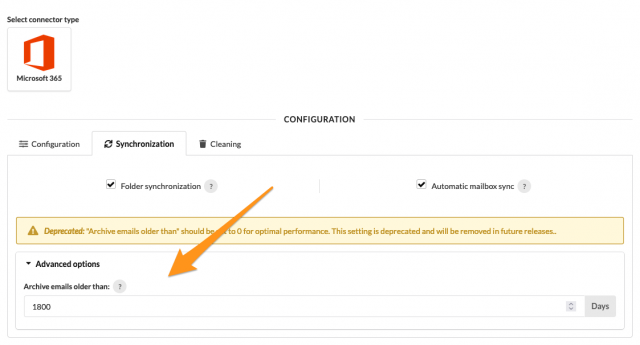
Prerequisite
- Updated indexing engine
The Libraesva Email Archiver 21.8 requires the new indexing engine to be installed.